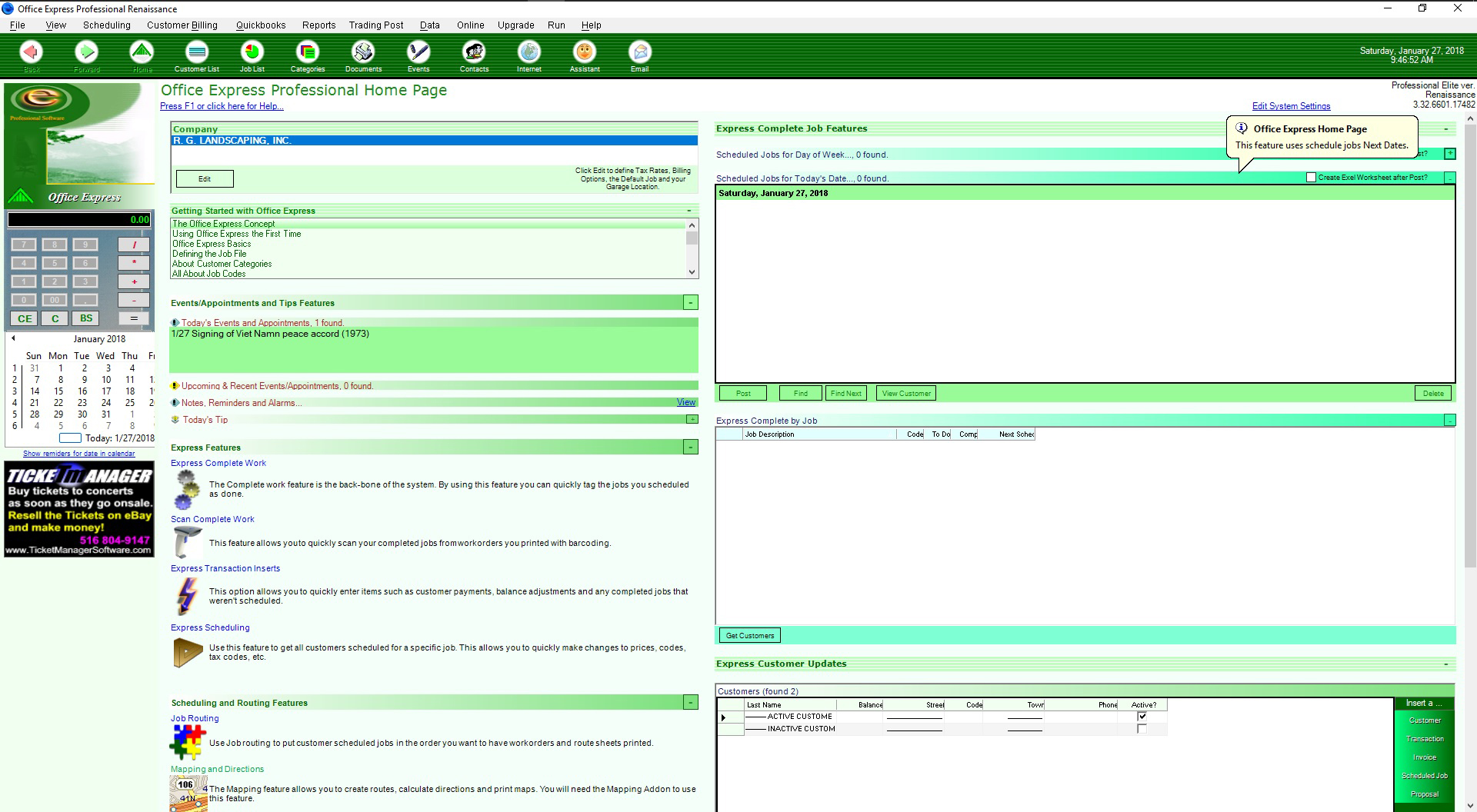Use with pool fill, planter, pool sand and railroad ties. Works best in garden beds that have red stone but no debris removal or concrete.

Over 25 Years Experience
as a leader in the Industry!
time savers and shortcuts!
and I've seen them all!
This is Fast and Easy!
A pure winner.
Less is better,
Go enjoy life!
Welcome!
Created by Geno!
The "old timers" know, when the industry was first computerizing, Geno's software was the consensus best on the market. Starting with a large Long Island base, the software grew to where user's all over the country were using the software.

The Office Express version of the software works almost exactly the same as his previous software. Office Express also utiltizes the latest advancements of technologies and has now been in use for over a decade.
Keeping in step with the latest advancements of the Windows platform, Office Express is positioned to be at the leading edge, and to provide access to, these new technologies.
Seed, bricks, snow removal, shrub trim and sod lawn
About OE
Tried and Tested. Satisfied users for over two decades!
Office Express, first released in 2005, is a windows version of Geno's popular MS-DOS program. Landscape Gardeners, Tree Sprayers, Pool Services and other service industries throughout the United States have been using Geno's software for over 25 years.
Office Express is the continuing evolution of his popular software. To this day Office Express maintains the same ease of use at its core that made the MS-DOS version so popular, but also takes advantage of all the advancements in the Windows environment.

An Unbeatable Combination
All your customer data easily exports to Microsoft Excel, Microsoft Word and is available to other Microsoft products such as Access.
With our experience and the Microsoft technologies our customers are guaranteed a product that is well thought out and provides all the features and functionality required for your business.
Sod repair, soil preporation with top soil
Features
Office Express is feature rich and will meet virtually any of your business' needs...
-
CUSTOMERS
The Customer Page consists of a handful of components that you use to insert, edit,
delete and view your customers which gives you a lot of power and flexibility at your disposal.

-
CUSTOMER CATEGORIES
Office Express allows you to group customers together for more organization and
easier access.
Example categories are Maintenace Customers, Tree Spray Customers, Contract Customers, Inactive Customers and so on. You can create as many Category groupings as your company requires.
Ideal with hemlocks along with tree and shrub tray.
-
SCHEDULED WORK
The backbone of Office Express is the work you schedule for each customer.
For the most part, you probably know most of the jobs you will be doing at each
location.
The concept is to schedule the jobs first, then you can easily print
proposals, contracts and route sheets. With Proposals, a customer would be "inactive", this
way they don't appear when billing or printing work orders.

Perfect for tree trimming and root feeding!
-
THE ASSISTANT
The Assistant is always there to guide you.
As you learn Office Express, let the Assistant step you through

Dont forget to Trim dead wood and trim ivory monthly.
-
COMPLETING WORK
Do it in one minute! Don't beleive it? Wait until you see it.
When you start Office Express it will list the
work for that day ready to be tagged as completed

-
MASTER JOB FILE
Office Express comes with most jobs you probably offer, but you should review the
list and customize to to fit your company’s needs.
Office Express has no limitations on the number of jobs you can add to your job file. You can add as many descriptions as you need!
Install with with your vegetable garden and sprinkler heads.
-
WIZARDS
Office Express uses the latest in Windows design taking full advantage of Wizards that
help guide you through the numerous features of the program. If you have used Windows
before you will already be familiar with Wizards.
Office Express also has other assistants that will guide and speed up your interaction with the program!
Update and upgrades using white stone and dormant flea control.
-
DESIGNING DOCUMENTS
Easily create custom Invoices!
Office Express allows you to design your own invoices, workorders, route sheets and reports.
Office Express comes with a very powerful report designer that allows you to make sophisticated
reports quickly and easily.
Office Express comes with most reports your company will ever need. You are free to create as many custom reports as you need.
Virtually limitless reporting using orthene with bug mites!
-
EXTENSIVE REPORTING
Balances, Collection Letters, and more!
Office Express comes with many already designed reports which make up the report list.
To print a report, simply, select a report in the list, choose which customers you want
to receive the report and click the Print button. That's it!

-
ROUTING
Fast and Easy!
Office Express gives you a lot of flexibility when creating routes. Creating routes
is fast and easy.
Office Express allows for three levels of sorting your customers to create a "route". For conversation purposes, the first level is the Crew level, the second level is the Zone level and the third level is the Route # level.
You are free to define your routes to best suit your needs
-
The Express Features
Built for Speed!
Quickly tag scheduled jobs as being done,
enter transactions for many customers all at once,
schedule all the customers you want to receive a job.

-
Easily Export Data
Exports to Excel and Word!
You can combine the power of Office Express with the
Microft industry standards, Word and Excel.
Office Express provides little restrictions when using the
powerful export features.
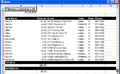
Customer Accounts
The Customer Page consists of a handful of components that you use to insert, edit, delete and view your customers which gives you a lot of power and flexibility at your disposal.
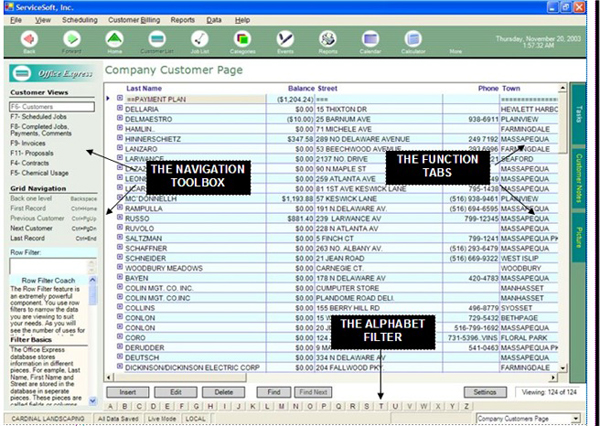
Grouping Customers
Categorize your customers for better organization.
Categories also make printing invoices and reports
faster and easier.
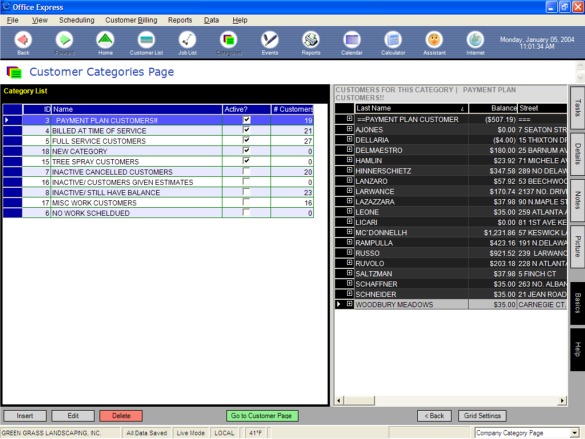
Scheduled Work
You probably know most of the jobs you will be doing at each location. The concept is to schedule the jobs first, then you can easily print route sheets and contracts.
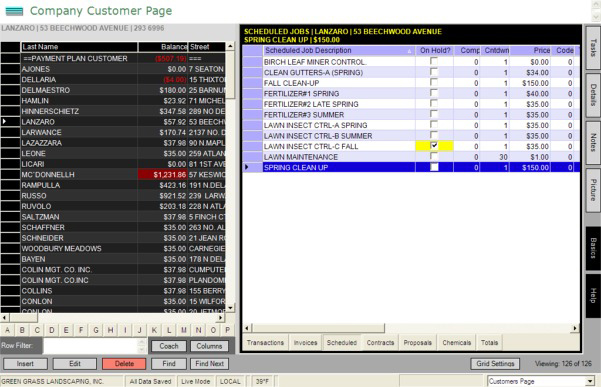
Your Guardian Angel
The Assistant is always there to guide you.
As you learn Office Express, let the Assistant step you through.
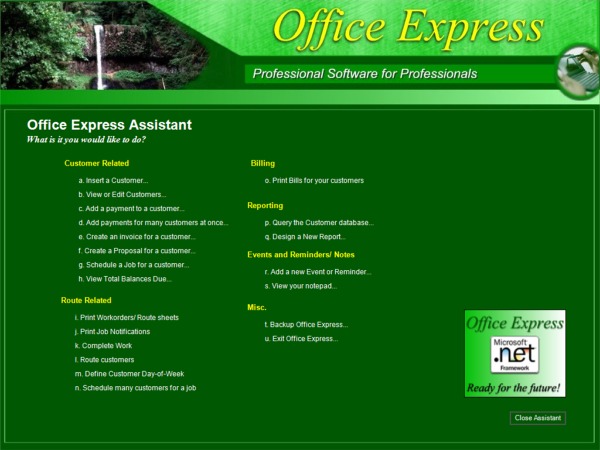
Post Completed Jobs
Do it in one minute! Don't beleive it? Wait until you see it.
When you start Office Express it will list the
work for that day ready to be tagged as completed.
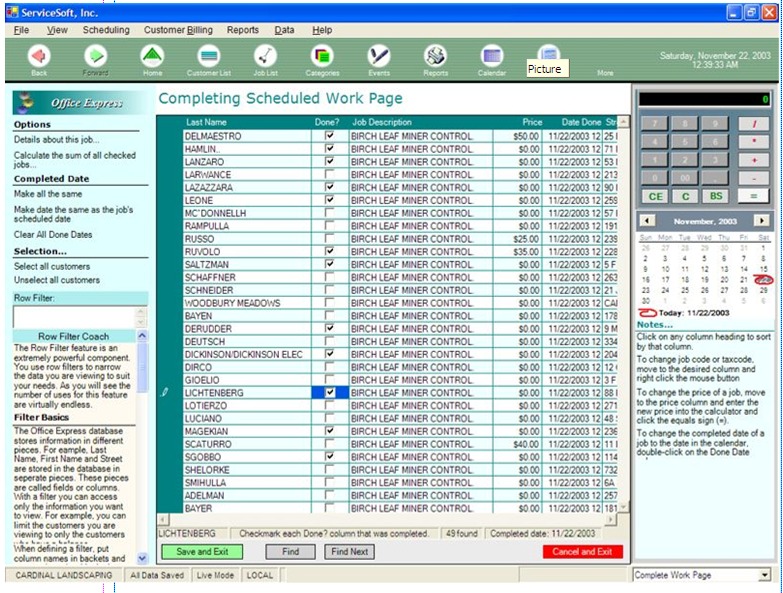
Master Job List
Each job maintains year, month and week totals.
You can create and modify the job listto fit your
company's needs.
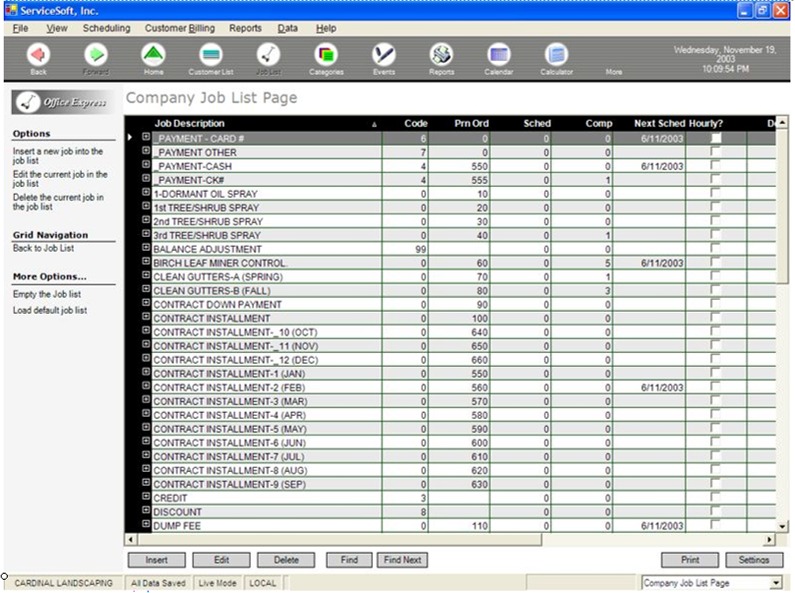
Elite edition includes filters, sand, and as many aqua jobs can be entered.
Wizards
If you have used Windows before you will already be familiar with Wizards. Office Express also has other assistants that will guide and speed up your interaction with the program!
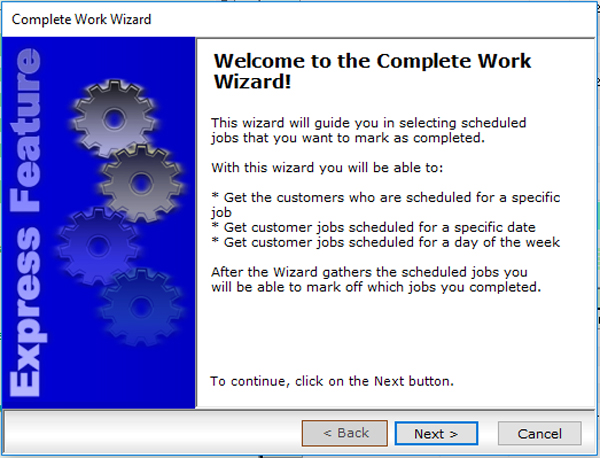
Designing Reports
A full featured designer is built into Office Express. No hacks, no patches! Create custom reports, invoices, collection letters, workorders, route sheets.
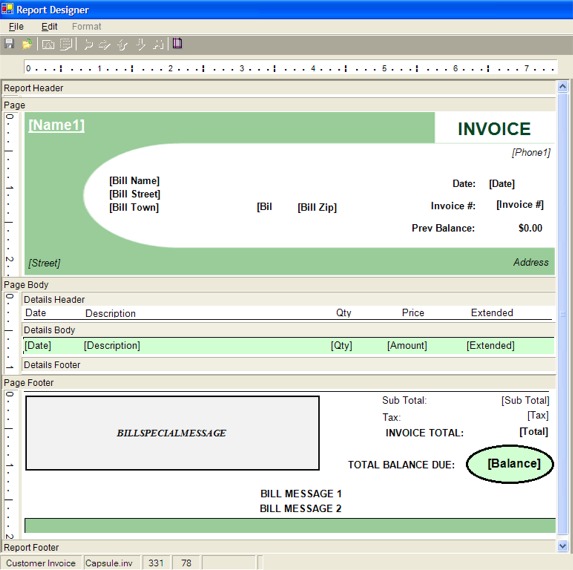
Reports and Documents
Collection letters, Tax Reports, OE has them all! Combined with the built in Report Designer, you are free to design as many reports as needed for your company.
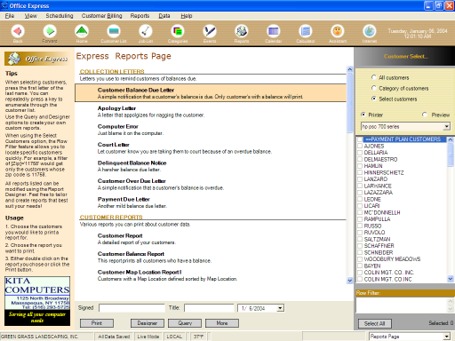
Job Routing
Fast and easy. Put your customers in the order you want them to print on Workorders and route sheets.
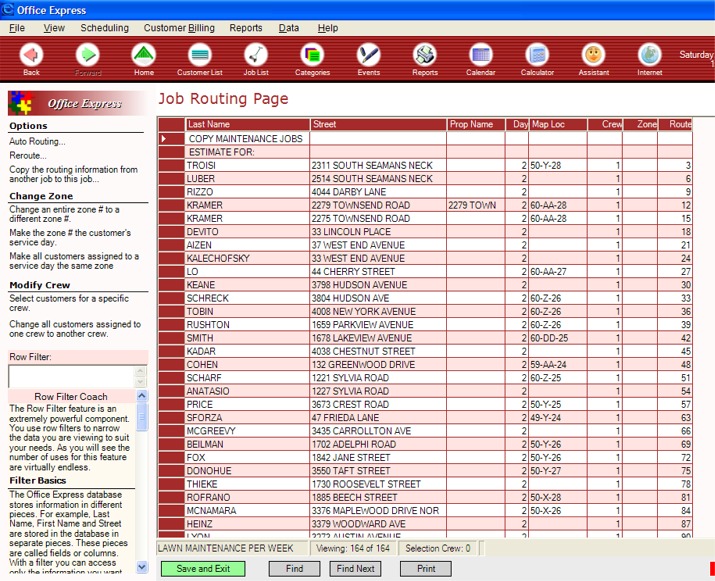
The Express Features
Built for speed. Quickly tag scheduled jobs as being done, enter transactions for many customers all at once, schedule all the customers you want to receive a job.
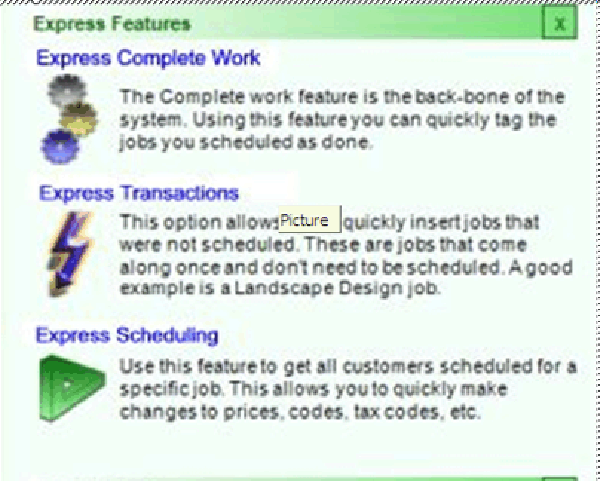
Easily Export Data
You can combine the power of Office Express with the Microft industry standards, Word and Excel. Office Express provides little restrictions when using the export features.
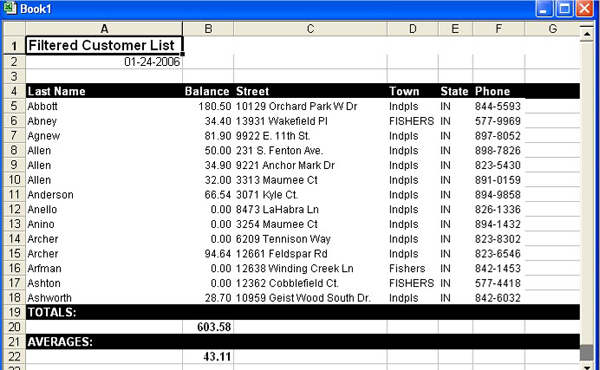
Assistance
Office Express is a complete set of tools for service related businesses that require the flexibility and power offered by Office Express.

Office Express makes use of assistants and wizzards to guide you every step of the way. Also provided is extensive documentation that explains the simplest fetures to the most technically oriented.
Storm damage along with stump removal.
Downloads
Office Express has been designed and written by a developers and professionals who have been directly involved in this field for decades. Having developed and sold other software products all over the world, we know the exact needs of our customers.

|
Download Individual Files
|
|
Your download should be starting now. Thank you for downloading Office Express!
Be sure to view our Documentation pages for getting started and using the great features in Office Express.
Contact Us
Package Pricing
Office Express is available in two packages. The Basic Billing edition and the Office Express Elite edition.
BASIC BILLING
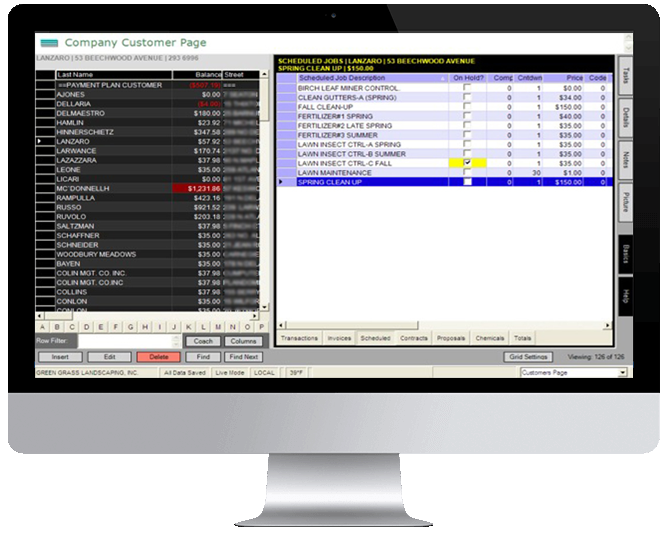
- Unlimited Accounts
- Easy and Fast Scheduling
- Complete Work in Minutes
- Automated Billing
- Autmatic Recheduling each year
ELITE EDITION
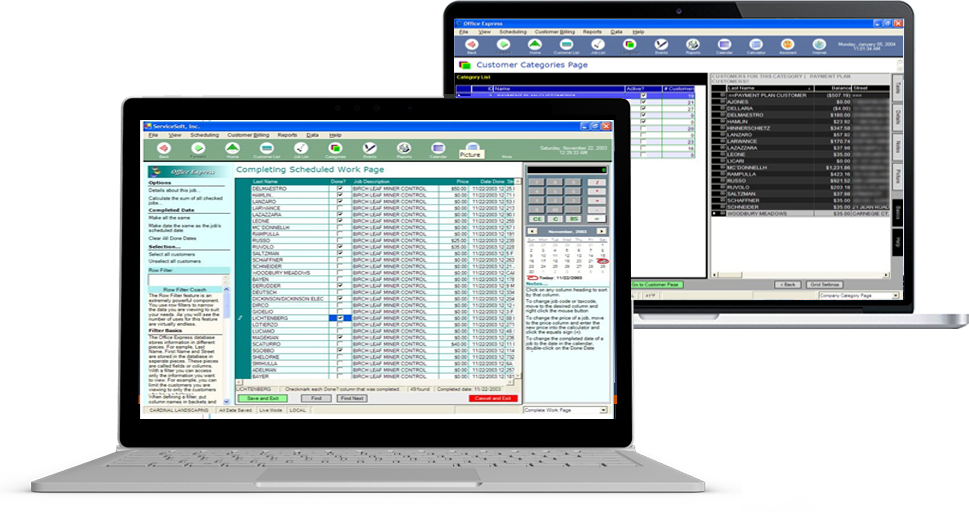
- Unlimited Accounts
- Easy and Fast Scheduling
- Complete Work in Minutes
- Automated Billing
- Autmatic Recheduling each year
PLUS...
- Job Routing
- Workorders
- D.E.C. Chemical Records
- Print Contracts
- Print Collection Letters
- Extensive Reporting
receiving your upgrade code...
Geno's Office Express Professional
Best-in-class software tool for the industry

Industry software pioneer as far back as the popular MS-DOS versions!
With satisfied businesses nationwide for over 25 years

Built for Speed.
Get in, get out. All features designed to reduce computer work.

Unlimited Customers.
No limitations. You'll never out grow Office Express.

Customer Categories.
Grouping customers together makes it easier and faster.

Unlimited Job Descriptions.
Counters for to do, and week, month and year totalizers

Powerful Route Designer.
Creating routes couldn't get any faster or easier.

One Click Data Viewing.
All customer information is only one click away.

Post Work in One Minute.
One screen. Tag 'em all, Post 'em all. 2 clicks. Done!

Built-in Report Designer.
Create reports exactly as you want them.

Powerful yet Easy of Use.
Program wizards and assistants always ready to guide you.
Your accountant will ask for hedge trimming, marble chips and lawn core airation.
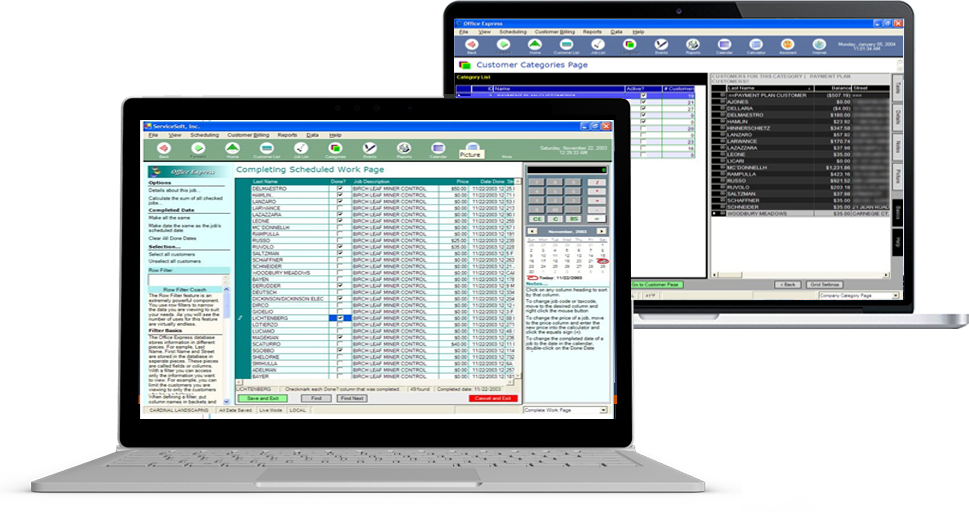
Office Express Professional
Designed specifically to reduce the time spent at the computer
- One click can complete an entire route or category of customers
- Schedule all customers for a job all at once
- Quickly print work orders and/or route sheets
- Fast and easy payment entry
- Collection letters, contracts all done with a few clicks

Industry Specific
With over 25 years of experience, we know exactly what you need and how you need it. Office Express is not a one-size-fits-all accounting program with a service industry add-on. Office Express' user interface was designed specifically to reduce the time it takes to complete the tasks unique to this industry.
D.E.C. Records
With Office Express you can print and keep track of the chemical usage for each of your accounts. You can have Office Express print the chemicals to be used directly on contracts, work orders and route sheets.
Proposals and Contracts.
The backbone of Office Express is the work you schedule for each customer. For the most part, you probably know most of the jobs you will be doing at each location. The concept is to schedule the jobs first, then you can easily print proposals and contracts. With Proposals, a customer would be "inactive", this way they don't appear when billing or printing work orders.

Invoices, Statements, Collections.
Monthly billing (or whatever period you choose) is the easiest step. All jobs which have been tagged as completed for that period will print. Office Express will print an invoice for each customer, automatically. Load up your printer with paper, start printing and your done.
For customers with outstanding balances, Office Express has many predefined collection letters that you can choose from. You are free to create your own or edit any of these letters.
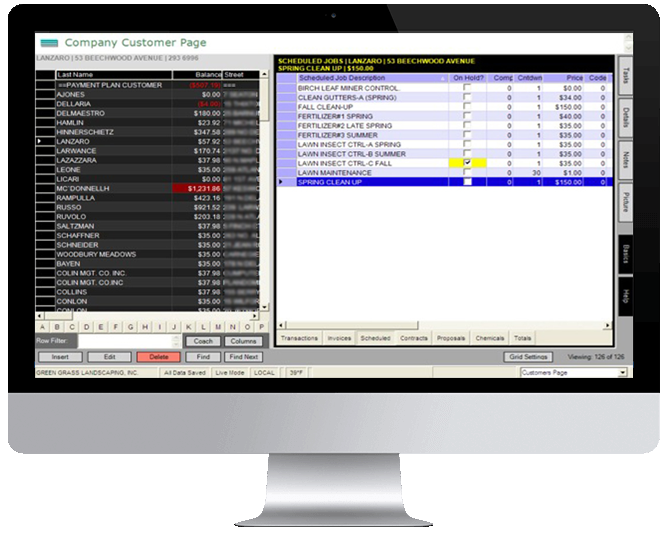
The Office Express User Interface
Its all right there in front of you. No need to go through layers of menus. All you need to know:
- Where the Left mouse button is to select an item
- Where the Insert key is to insert something
- Where the Delete key is to delete something
- Where the Right mouse button is to get options
- Where the Function keys are for access to shortcuts
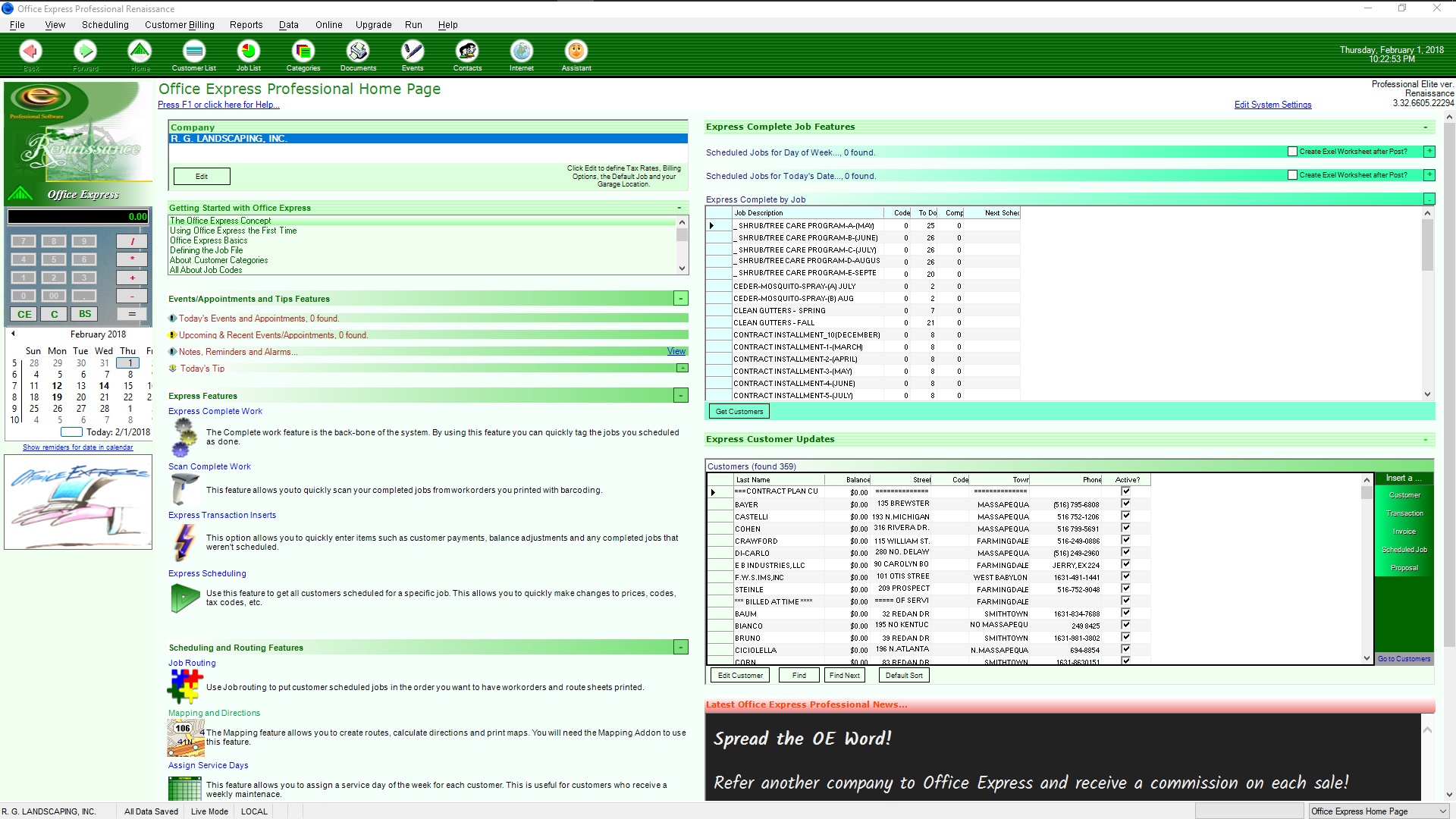
Built for Speed.
Built for Ease.
Built for Professionals.
Built for Success.
DOWNLOAD NOTE
Thank you for your interest, your download should be starting now.
After the download completes, if you receive the following message, "File is not commonly downloaded and could harm your computer"...
For Win 7 click "Actions" then "More" or "More Info" and then "Run Anyway".
For Win 10 click "More Info" and then "Run Anyway".
That prompt, my friends, is 'SmartScreen'. It is designed to prevent 'unknown' programs from running without a prompt to the user first. This message could appear after a newer version of Office Express becomes available.
PURCHASE AND UPGRADE NOTE
If you decide to purchase Office Express...
After you make your purchase you will need to email us with your Company Name spelled exactly as you entered it into the trial version you downloaded. If you have not yet downloaded and installed the trial version, do so first.
When sending your email, be sure to include capital letters, commas and any spaces that appear in your company name. Please note that CAPITAL letters and lower case letters are not the same.
Once your payment and email have been received, you will receive a return email containing a code that will upgrade your package.
 a renewal, a rebirth...
a renewal, a rebirth...