Office Express' Notepad
Office Express comes with a notepad that you can use for anything you want, reminders, notes, things to do and so on.
To view the notepad:
1. click the View menu
2. click Notes and Reminders...
The notepad will be displayed as shown below:
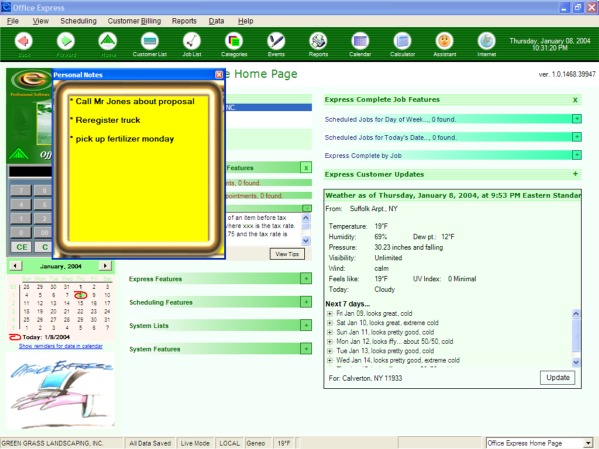
When you have notes in your notepad, Office Express will automatically display the notepad each time you start the program. You must delete everything in the notepad for the notepad not to be displayed on startup.
Home | Using Office Express the First Time | Table of Contents |