Using Pre-designed Forms and Envelopes
Office Express can be made to print invoices, contracts and proposals on virtually any existing form you might have. Here are a view things to keep in mind when designing a document to print on a pre-designed form.
Using Rulers
At the top and left of the Office Express Report Designer are measuring rulers. These rulers display the inches across and down your document. You can use these rules to determine the placement of the text, graphics and data fields you place in the designer.
Actual Page Area vs. Printed Page Area
If you are using an ink jet printer or a laser printer to print on these forms you will need to adjust your measurements when calculating field placements.
Ink jet and laser printers are not capable of printing on the entire area of the page. There is on average a 1/2 inch border around the page that these printers can not print. Note that each printer is different.
For example, a standard 8 1/2 by 11 sheet of paper only has an actual print area of about 8 inches by 10 inches.
Keep this in mind when designing your forms. The Report Designer's rulers only calculate the printable area. You will need to subtract the amount of the top and left margins that the printer can not print to get accurate measurements relative to the form or envelope.
Finding the Border Sizes of Your Printer
If you have a graphics or photo-editing program, create a new 8 1/2 by 11 image and place 1 inch black rectangles on each side of the image as shown below:
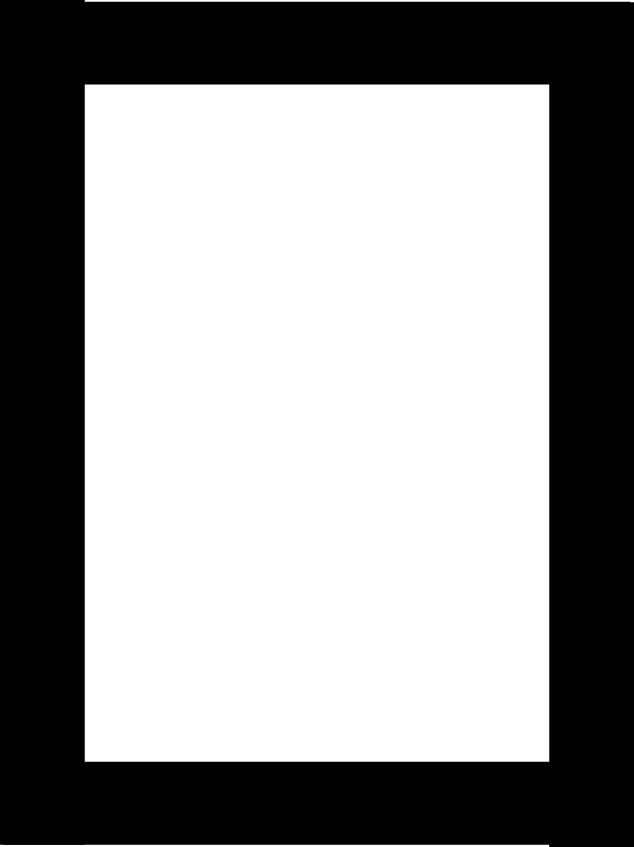
Send the image to the printer. The paper that prints will look something like the page below:
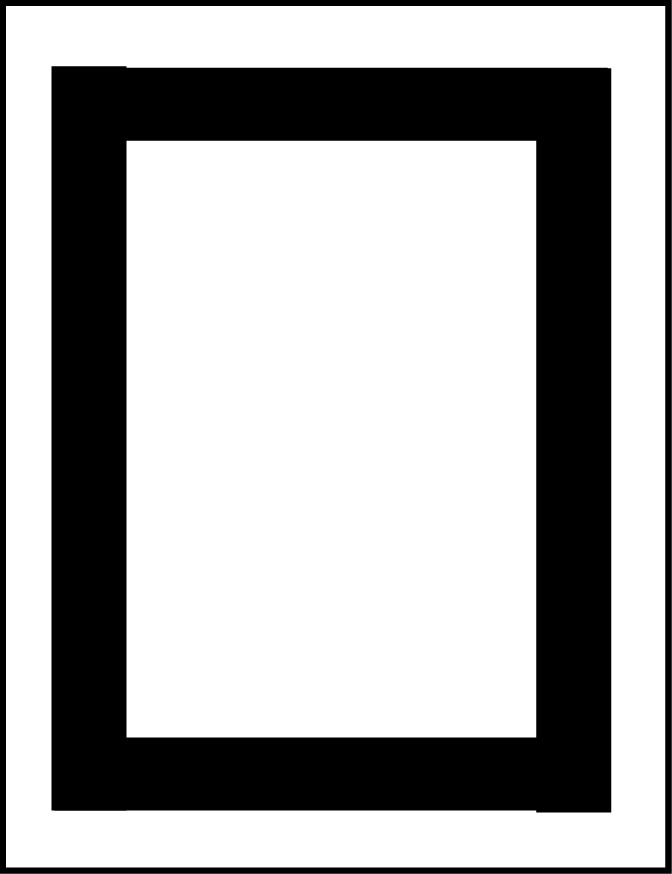
Measure the white area on each side, before the black starts to print, to find the border sizes that the printer can not print to. The most important measurements are the top and the left margin. Again, these measurements will vary from printer to printer. Some printer's top and bottom margins may vary (the top being 3/4" and the bottom 1/4" for example) but most of the time the top and bottom margins when added together come to about an inch.
When placing fields in the report designer remember to include the top and left margins when calculating the placement. For example, in the designer, the top left corner at 0" down by 0" across on the actual page might be 1/2" down and 1/2" to the left (this is where the printable area begins).