Using the Office Express Assistants
We understand that learning a new piece of software can be a bit confusing and frustrating in the beginning. With that in mind Office Express has been designed to use wizards and assistants to guide you through.
If you have already inserted a customer you are already familiar with wizards. Once you have a few customers entered you might want to use one of the two Assistants Office Express offers.
The Office Express Assistant
The Office Express Assistant can be activated by clicking on the Assistant icon at the top of the Office Express window.
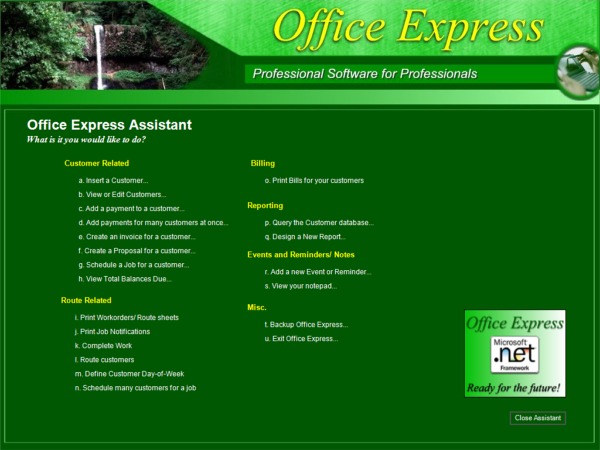
When using the Office Express Assistant, simply click on the item that you want to do, Office Express takes it from there. You won't need to search through menus or screens to find the option you are looking to do!
The Customer Assistant
When viewing your customer page you can use the Customer Assistant to access common customer options.
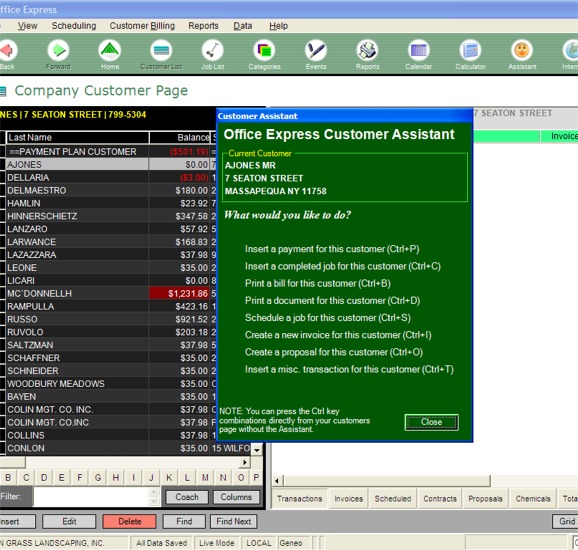
In the image above, the customer assistant is the green window in the middle of the screen. To access the Customer Assistant simply press the Spacebar and the Customer Assistant will be displayed.
NOTE: Notice the key combinations next to each item, (Ctrl+P) for example. You can press these key combinations directly from the customer screen without using the assistant. As you use Office Express, overtime you'll begin to memorize the combinations and won't need to use the assistant.
Home | Using Office Express the First Time | Table of Contents | Creating Customer Templates |