Completing Scheduled Jobs (Part 1)
This section assumes that you have scheduled jobs for your
customers. If you have not yet scheduled jobs then review the lessons about
scheduling jobs. The complete job features can only work if you have scheduled
jobs for your customers.
With that being said, the Office Express’ Complete Job features allow you to tag the jobs you did each day in a snap!
In fact, Office Express stays one step ahead, each time
you start Office Express, the jobs that were scheduled for that day are already
listed on the Office Express Home
Page. All you need to do is tell Office Express to
post the jobs as done! Computer time... less than a minute!
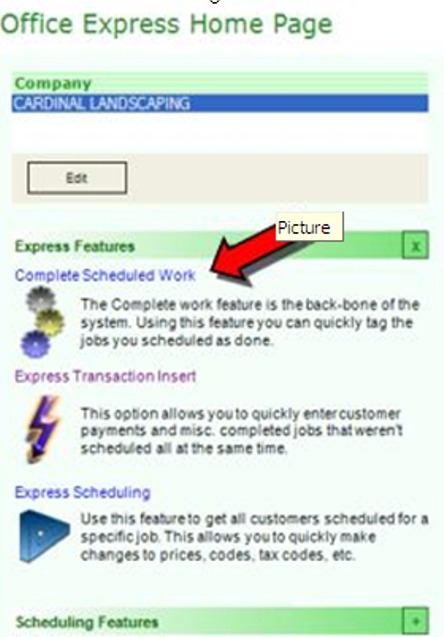
THE COMPLETE WORK OPTIONS
There are two ways to access the Office Express Complete Work feature.
1. From the Main menu, select Scheduling and then Mark Scheduled Jobs as Completed.
2. From the Home Page click on Complete Scheduled Work as shown in the image to the right.
After you've chosen the Complete Work feature
the Complete Work Wizard will be displayed as seen below. To continue with the
wizard, you'll click the Next button.

This page of the wizard asks you how you want Office
Express to locate your customers. These options are described below…
Option 1. Get all
jobs scheduled for a specific date. Only customers who have jobs that are
scheduled for the date you enter will be returned.
Option 2. Get all
jobs scheduled ON or BEFORE a date. Simply returns the customers who have jobs
scheduled that are the same date you enter or a date that is before the date you
enter.
Option 3. Get a job
for a day of the week. Use this option for your weekly maintenance. You select a
day of the week and the customers assigned to that day are returned.
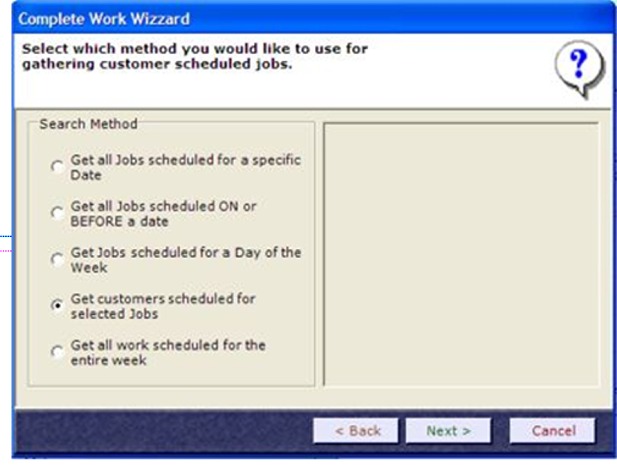
Option 4. Get
customers for selected jobs. This option allows you to pick the a job, or jobs,
and the customers scheduled to receive that job are returned. This is the option
you should use most often.
Option 5. Get all
work scheduled for the entire week. This option simply uses the date for
Saturday in the current week. It is the same as Option 2, but you won't need to
enter the date.
Home | Table of Contents | Office Express Basics | Completing Work Continued...