The Express Features Area
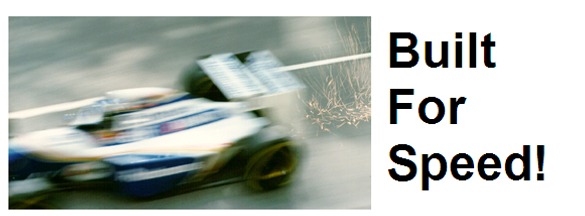
The main
“engine” of the Home Page is the Express Features Area as
seen below. From this area you can perform all the major features provided by
Office Express.
The
Express Features Area is divided into the following sections:
1. The
Company box. This box displays the company you are currently using. The Company
box also contains an Edit button so you can make changes to various company
settings.
2. The
Express Features Box. This box contains features that were designed specifically
for speed to reduce your computer time.
3. The
Scheduling Features Box. You will use these features for quickly routing and
scheduling your customer jobs.
4. The
System Lists Box. Office Express maintains various lists for aiding in data
entry and also a master chemical and plant list.
5. The
System Features Box. These features are for system information and system
settings.
6. The
Express Events/Appointments and Tips Features Box. Office Express has an
appointment manager built in that reminds you each day of upcoming appointments
and events.
7. The
Express Complete Job Features Box. Office Express automatically locates the jobs
you have scheduled. Any jobs that are scheduled that need to be completed are
listed in this area.
8. The
Express Customer Updates Box. This area allows you to quickly add customer
payments, scheduled jobs, proposals and invoices.
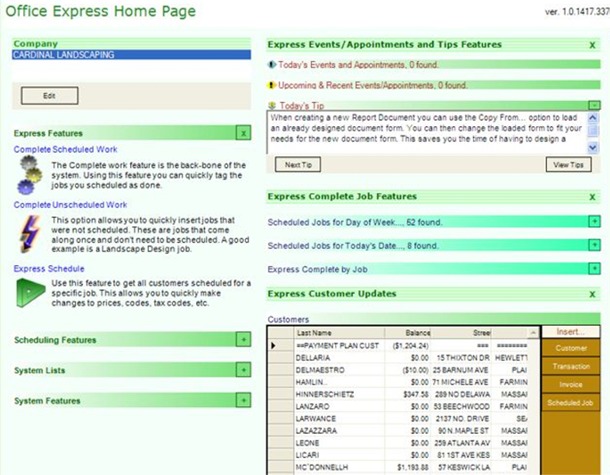
The Express Features Boxes
The next section will describe in detail each of the feature boxes in the Features Area. Click on the link below to continue to that section.